推送数据模式
推送数据模式也是 BMF Graph 的一个重要能力。如下图所示,生成器模式提供提取 Graph 的处理结果帧的能力,推送模式提供类似“喂食” Graph 输入的能力。
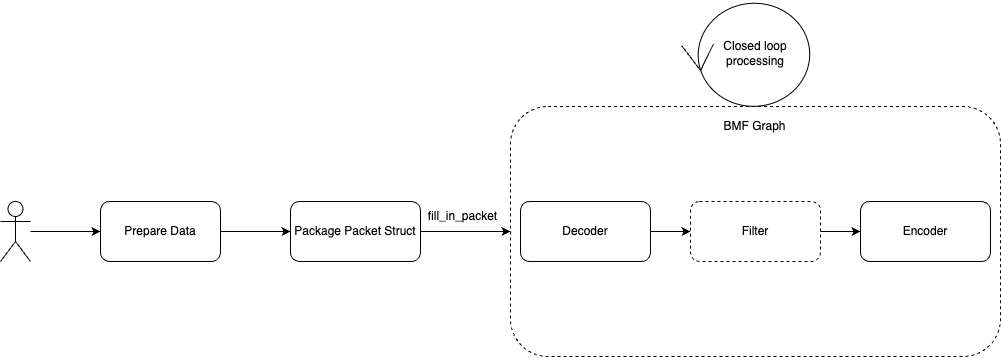
您只需要关注 Graph 的节点连接和运行逻辑,不断向 Graph 填充数据包即可。
推送数据模式适用于用户的输入源来自其他第三方库或者一些自定义数据类型,需要对输入进行很多与 BMF 框架无关的自定义处理操作的场景。
下面展示一个使用推送数据模式的示例:
@timeout_decorator.timeout(seconds=120)
def test_push_pkt_into_decoder(self):
output_path = "./aac.mp4"
self.remove_result_data(output_path)
graph = bmf.graph({"dump_graph": 1})
video_stream = graph.input_stream("outside_raw_video")
decode_stream = video_stream.decode()
bmf.encode(None,decode_stream["audio"],{"output_path": output_path})
graph.run_wo_block(mode = GraphMode.PUSHDATA)
pts_ = 0
for index in range(100,105):
file_name = "../files/aac_slice/"+str(index)+".aac"
with open(file_name, "rb") as fp:
lines = fp.read()
buf = BMFAVPacket(len(lines))
buf.data.numpy()[:] = np.frombuffer(lines, dtype=np.uint8)
buf.pts = pts_
packet = Packet(buf)
pts_ += 1
packet.timestamp = pts_
start_time = time.time()
graph.fill_packet(video_stream.get_name(), packet, True)
graph.fill_packet(video_stream.get_name(),Packet.generate_eof_packet())
graph.close()
此示例顺序读取 5 个 fltp aac 音频流,使用推送数据模式将它们顺序推送到 graph 中,并将它们编码为 aac.mp4 文件。
下面再看一下另外一个更加复杂的视频处理示例:
def test_push_raw_stream_into_decoder(self):
input_video_content = "../files/video_content.txt"
input_content_size = "../files/video_length.txt"
output_path = "./push_pkt_output.mp4"
self.remove_result_data(output_path)
graph = bmf.graph({"dump_graph": 1})
video_stream = graph.input_stream("outside_raw_video")
decode_stream = video_stream.module(
'ffmpeg_decoder',
option={
"video_codec": "h264", 'video_time_base': "1,30000",
"push_raw_stream": 1
}
)
encode_stream = decode_stream['video'].encode(
None,
{
"output_path": output_path,
"video_params": {
"codec": "h264",
"width": 640,
"height": 480,
"max_fr": 30,
"crf": "23",
"preset": "veryfast"
}
}
)
graph.run_wo_block(mode = GraphMode.PUSHDATA)
f_cont = open(input_video_content,'rb')
f_size = open(input_content_size,'r')
pts_ = 0
timestamp = 0
lines = f_size.readlines()
for size in lines:
pkt = BMFAVPacket(int(size))
memview = pkt.data.numpy()
memview[:] = np.frombuffer(f_cont.read(int(size)), dtype='uint8')
pkt.pts = pts_
packet = Packet(pkt)
packet.timestamp = timestamp
pts_ += 1001
timestamp += 1
graph.fill_packet(video_stream.get_name(), packet)
graph.fill_packet(video_stream.get_name(), Packet.generate_eof_packet())
graph.close()
f_size.close()
f_cont.close()
此示例实现了一个处理流水线,该流水线以推送数据模式解码原始 264 流并在 graph 内重新编码。在代码中,我们首先构建一个 graph,然后读取原始流。video_content.txt 存储码流的二进制内容。 video_length.txt 存储每个数据包的大小。在图形选项中,我们打开 push_raw_stream 开关,这将使解码器感知到您将填写的数据包是原始流格式。
最后修改
June 3, 2025
: docs: fix the vcpkg link (701d943)